Measure Parameters
Measure parameters can be used as slicers in Discover and Present, and they can also be used to build complex formulas, lists, and KPIs in the Formulate module.
Note: when using a measure parameter as a slicer, only one slice (measure) can be injected into the query - it is not possible to inject multiple values.
Build a Measure Parameter
To build a measure parameter, start by building a text parameter as usual. At the Members step, select Measure from the Select Hierarchy panel. Then select the required measures from the Select Elements panel, and continue building the parameter.
As measure parameters can only be single select, you will not be able to specify a selection mode (i.e. choose between single select and multi select).
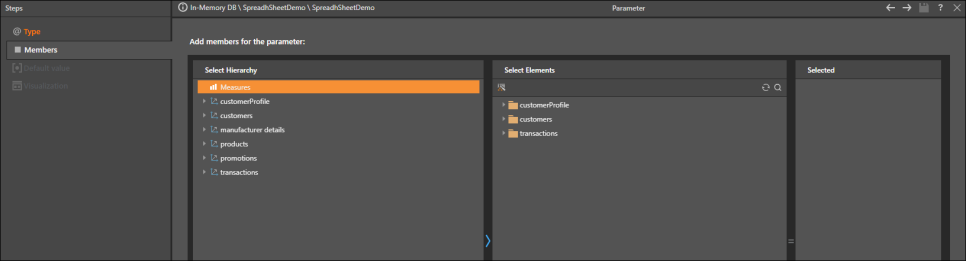
Click here to learn about building Quick Measure Parameters in Discover. Click here to learn about using Measure Parameters in Present.